Exception Alerts Dashboard
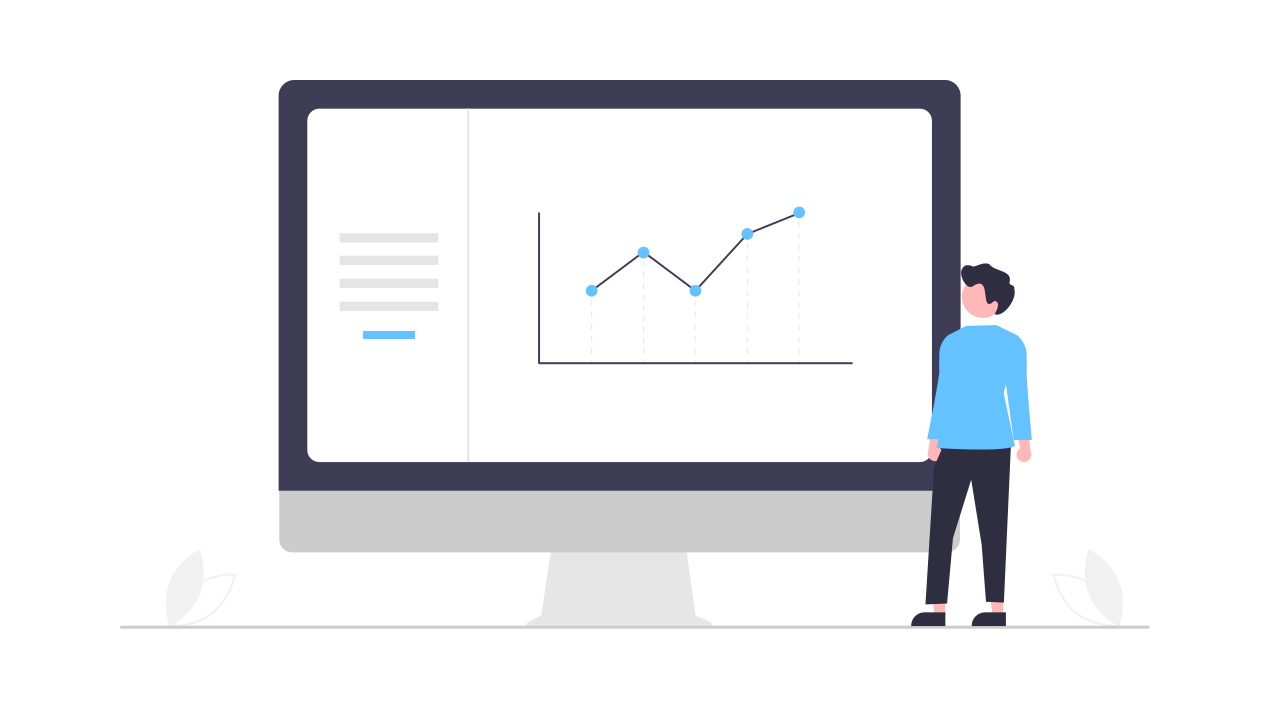
Here are a few tips for your Exception Alerts Dashboard.
The Exception Alerts dashboard provides an overview of where you need to direct your action.
 | Exception SummaryThis gauge shows how many unresolved exception alerts you have left in your queue. Unresolved exception alerts have the status Flagged or Pending. The goal is to get all exception alerts into an Accepted state. |
| | Internal Fraud Risk ScoreThe Internal Fraud Risk Score depicts how at risk your organization is to internal fraud. Factors such as the number and age of unresolved exception alerts, the type of exception alerts encountered, and what other measures your organization employs to combat internal fraud will contribute to the score. Note that regardless of your score, it is always possible to suffer losses from internal fraud. |
 | The Start resolution wizard button will take you to the Resolution Wizard, which will ask you a series of questions in order to assess whether or not each exception is a legitimate risk or not. |
 | If you prefer to manage your exception alerts in more of a bulk fashion, the List all exceptions button will take you to a filterable and sortable table of all your exceptions, including previously accepted ones. |

